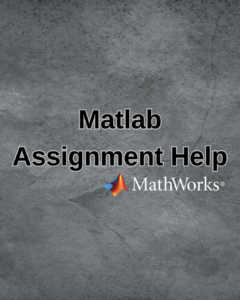 MATLAB programming help for international students in the UK
MATLAB programming help for international students in the UKAre you an international student pursuing your studies in the US, UK, Australia, the Middle East, or anywhere else in the world and finding yourself wrestling with MATLAB programming assignments? Don’t worry, you’re not alone! MATLAB is a powerful tool, but it can also present a steep learning curve for those new to it.
At [qualityassignmenthelp.com], we understand the challenges international students face when navigating complex subjects like programming, especially when English might not be their first language, or when cultural and academic differences can add another layer of complexity. That’s why we’re here to provide comprehensive and tailored MATLAB programming help to students just like you, no matter where you’re studying.
We Speak Your Language (MATLAB, That Is!)
Whether you’re in the bustling universities of the United States, the historic institutions of the United Kingdom, the sunny campuses of Australia, or the vibrant educational hubs of the Middle East, our team of experienced MATLAB experts is ready to assist you. We have a deep understanding of various academic curricula and can help you with a wide range of MATLAB programming needs, including:
No Matter Your Location, We’ve Got You Covered
Our services are accessible to international students across the globe. Whether you’re in:
We Handle All Kinds of MATLAB Programming Tasks
No matter the scope or complexity of your MATLAB project, we’re equipped to assist you. We can help with:
See MATLAB in Action: A Simple Example
Let’s illustrate a basic MATLAB example to demonstrate how you can generate a simple plot. Suppose you want to plot a sine wave. Here’s a sample MATLAB code snippet:
% Define the range of x values
x = 0:0.1:2*pi;
% Calculate the corresponding y values (sine of x)
y = sin(x);
% Plot the data
plot(x, y);
% Add labels and a title to the plot
xlabel('x');
ylabel('sin(x)');
title('Sine Wave Plot');
% Add a grid for better readability
grid on;
Explanation of the Code:
x = 0:0.1:2*pi;: This line creates a vector x that ranges from 0 to 2π (approximately 6.28) with an increment of 0.1. This will be the x-axis values for our plot.y = sin(x);: This line calculates the sine of each value in the x vector and stores the results in the vector y. These will be the y-axis values.plot(x, y);: This is the core plotting function in MATLAB. It takes the x and y vectors and creates a 2D line plot.xlabel('x');, ylabel('sin(x)');, title('Sine Wave Plot');: These lines add labels to the x-axis, y-axis, and a title to the plot, making it more informative.grid on;: This command adds a grid to the plot, which can make it easier to read the values.Screenshot of the Output:
Here’s how the output of this code would typically look in the MATLAB command window or a separate figure window:
(Imagine a screenshot here showing a graph with the x-axis labeled ‘x’, the y-axis labeled ‘sin(x)’, a title ‘Sine Wave Plot’, and a smooth sine wave plotted across the range 0 to 2π, with a grid in the background.)
How We Can Help You with This and More:
If you’re struggling to understand this code, or if you have a more complex MATLAB assignment involving plotting, data analysis, or any other programming task, our experts can:
Ready to Get Started?
Don’t let MATLAB programming challenges hold you back from achieving your academic goals. Whether you’re in the US, UK, Australia, the Middle East, or anywhere else, we are here to provide you with the expert MATLAB help you need.
Contact us today for a free consultation and let us help you succeed in your MATLAB coursework!
[Optional: Include a call to action with your contact information or a link to your services.]
Key Takeaways for International Students:
We are committed to helping you excel in your studies and master the powerful capabilities of MATLAB. Reach out to us today and take the first step towards MATLAB success!