Project Description
Character Animation Dialogue in Maya
Character animation in Maya is quite an easy task if you know the basics of animation and a good knowledge of the software being used to achieve the task, in this case Maya by Autodesk..
There are 12 principles of Maya character animation known as,
• Squash and Stretch
• Anticipation
• Staging
• Straight Ahead Action and Pose to Pose
• Follow Through and Overlapping Action
• Slow In and Slow Out
• Arc
• Secondary Action
• Timing
• Exaggeration
• Solid drawing
• Appeal.
• Anticipation
• Staging
• Straight Ahead Action and Pose to Pose
• Follow Through and Overlapping Action
• Slow In and Slow Out
• Arc
• Secondary Action
• Timing
• Exaggeration
• Solid drawing
• Appeal.
Now I am not going into details about all the 12-animation principle but they are the basics and a good knowledge of all of them is necessary to achieve a good looing animation. After learning all the principles it’s time to come to Maya and perform actual animation itself, in this particular case only dialogue part is explained.
Following are some of the steps involved in animating a 3d model in Maya,
.
1. First import the 3d model in Maya which is a pretty straightforward process. Maya can accept a number of input mesh types like fbx, mb and so on.
2. Second is to rigging of the imported mesh. If it is already rigged then skip this step and continue with the animation.
3. Third step includes opening the mp3 dialogue file which is also a painless process. Just select the same import button and the mp3 track will be added to the timeline.
4. Now the main part comes where you actually add the keyframes to your animation. This is somewhat trial and error process where you listen to the audio file again and again and try to match each word with the correct expression
Different parameters should be kept in mind while adding keyframes like how long does the animation has to last, how much seconds are required by each expression and so on.
5. For the final step you just have to render out the all the work you have done so far either in a mp4 format or using the Maya built in play blast feature..
Different parameters should be kept in mind while adding keyframes like how long does the animation has to last, how much seconds are required by each expression and so on.
5. For the final step you just have to render out the all the work you have done so far either in a mp4 format or using the Maya built in play blast feature..
Conclusion
And there we go, a very brief explanation on how to animate dialogue in Maya.
![]()
For assignment help in MAYA or character animation please .
Project Details
- Date November 12, 2018
- Tags 3D Design, Animation, Maya, Maya

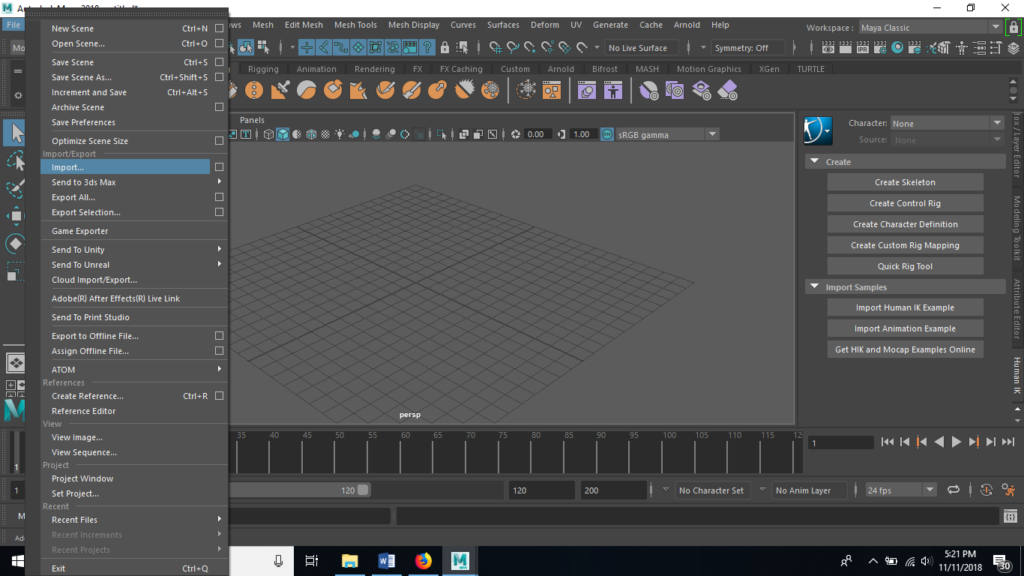
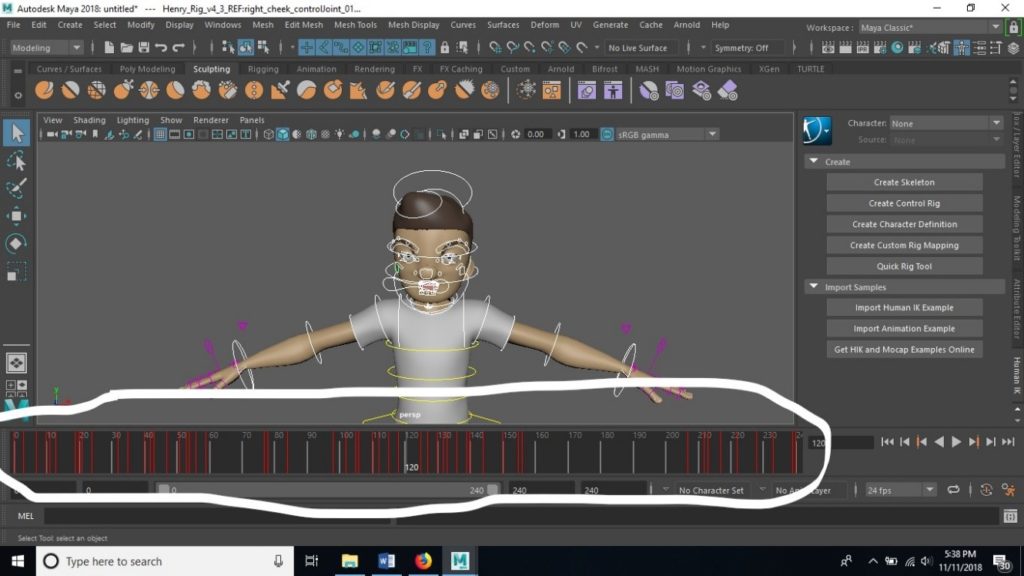
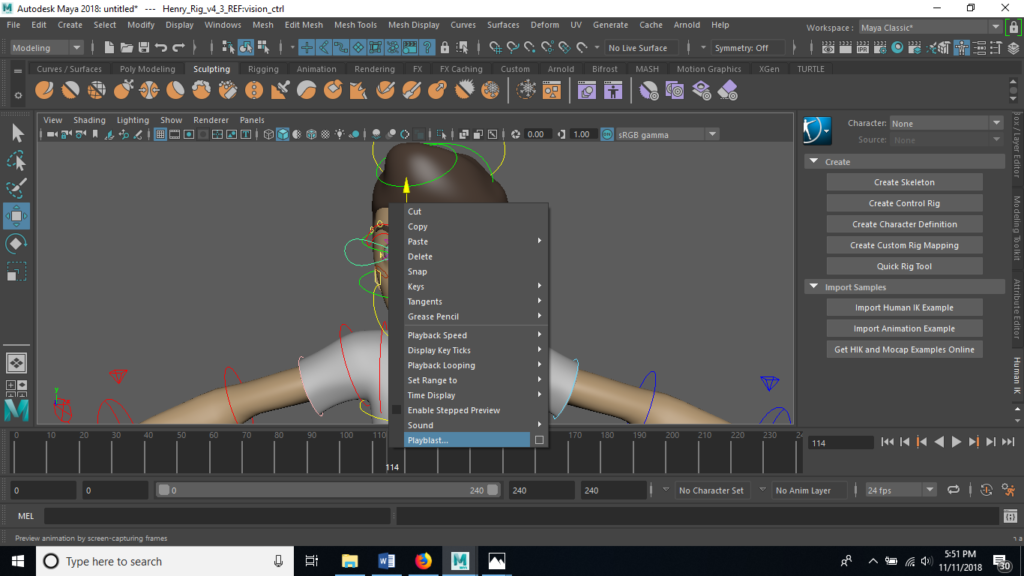
Comments are closed.