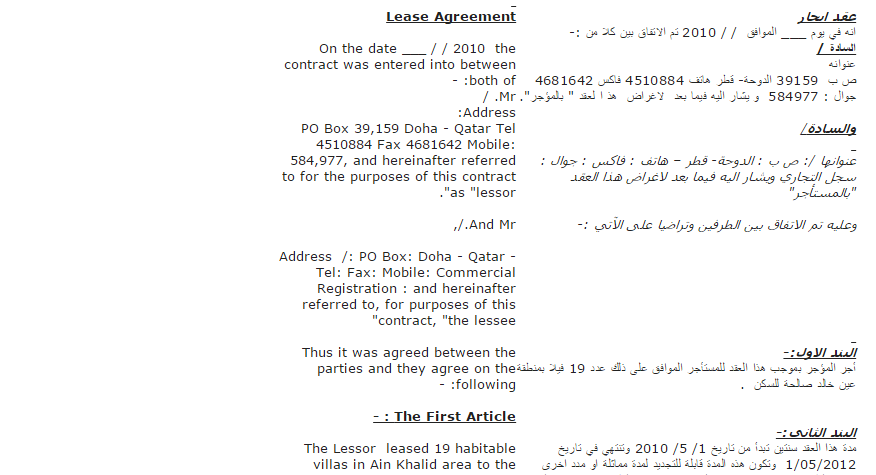Project Description
UPLOAD YOUR requirement here for translation project help in any languages
complete report please check here[embeddoc url=”https://qualityassignmenthelp.com/wp-content/uploads/2015/03/trip-ship-translation-2.docx” viewer=”microsoft”]
SoftwareRequirementsSpecification
ForTripShip App (Android + iOS)+ Admin + Website
Edition v1.3
22/3/2020
الموصفات التقنية البرمجية الخاصة بـ…
برنامجتريبشب ( للأندرويدواياواس ) + بوابةالمشرف + الموقع
الإصدار رقم1.3
22/3/2020
كتابة وتحليلفريقGGES INC.
Table of Contents
Tableof Contents/ جدول المحتويات…………………………………………………………. 0
RevisionHistory/ تاريج المراجعة ……………………………………………………………… 2
- Sign-offs / تسجيلات الخروج ……………………………………………………………… 3
- Introduction/ المقدمة ……………………………………………………………………. 4
- Mobile/ الهاتف المتنقل …………………………………………………………………….. 5
- OverallDescription/ الوصف العام …………………………………………………………… 5
- ProductPerspective/ منظور المنتج …………………………………………………… 5
- ProductFeatures/ ميزات المنتج ………………………………………………………. 6
- User ClassesandCharacteristics / فئات المستخدم و خصائصه ……………………… 8
- OperatingEnvironment/ بيئة التشغيل ……………………………………………….. 8
- AssumptionsandDependencies/ الافتراضات والتبعيات…………………………………………………………………………. 9
- Features –ForShopper/ الميزات – للمشتر……………………………………………….. 10
- Features –ForTraveler/ الميزات _ للمسافرين ………………………………………….. 14
- Mobile:Settings/Menu/ إعدادات الموبايل ………………………………………………… 18
- OverallDescription/ الوصف العام …………………………………………………………… 5
- Website/ الوحدة الإدارية ………………………………………………………………… 19
- Login/التسجيل…………………………………………………………………………….. 19
- Content/ المحتوى………………………………………………………………………….. 19
- Settings/ الإعدادات ………………………………………………………………………… 19
- ShopperDetails/ بيانات المشتر …………………………………………………………… 20
- TravelerDetails/ بيانات المسافر …………………………………………………………… 21
- Reports/ التقارير …………………………………………………………………………… 23
- AcceptanceCriteria/معاير القبول ………………………………………………………….. 23
- ExternalInterfaceRequirements/ متطلبات الواجهة الخارجية………………… 24
- OtherNonfunctional Requirements/متطلبات أخرى غير وظيفية……………. 24
Revision Historyتاريج المراجعة
| Name | Date | Reason for Changes | Ver. |
| GGES INC. | 16/03/2020 | Began initial release. بدأ الإصدار الأولي | 1.1 |
| GGES INC. | 18/03/2020 | Add Arabic Translationإضافة اللغة العربية | 1.2 |
| GGES INC. | 21/03/2020 | Updated the document based on customer Feedback(Round 1) | 1.3 |
1. Sign-offs تسجيلات الخروج
We agree that this document represents our best understanding of the requirements for this project today and the system described will satisfy our needs. We agree to make future changes in this baseline through the project’s defined change process. We realize that approved changes might require us to negotiate the cost, resources, and schedule commitments for this project.
نحن نوافق على أن هذه الوثيقة تمثل فهمنا الأفضل لمتطلبات هذا المشروع اليوم وأن النظام الموصوف سوف يلبي احتياجاتنا. نوافق على إجراء تغييرات مستقبلية في خط الأساس هذا من خلال عملية التغيير المحددة للمشروع. نحن ندرك أن التغييرات المعتمدة قد تتطلب منا التفاوض بشأن التكلفة ,الموارد وجدولة الالتزامات لهذا المشروع
| Ahmad Mahmoud Yassen | CTO / Jordan Unit Director | A.Y. | 3-18-2020 | |||
| Nameالإسم/ | Titleالوظيفة / | Signature التوقيع/ | Date التاريخ/ | |||
| Nameالإسم/ | Titleالوظيفة / | Signatureالتوقيع/ | Date التاريخ/ | |||
| Nameالإسم / | Titleالوظيفة / | Signature التوقيع/ | Date التاريخ / | |||
| Name الإسم / | Titleالوظيفة / | Signature التوقيع / | Dateالتاريخ / |
2. Introduction المقدمة
2.1 Purpose الغرض
This SRS describes the software functional and nonfunctional requirements for TripShip app (Android and iOS) along with the Admin panel. This app will allow the Shoppers to shop from anywhere in the world and the Travelers to earn money while they are on a travel.
يصف هذا المستند المتطلبات الوظيفية وغير الوظيفية لتطبيق تري شوب ( اندرويد و اي-او-اس)جنبًا إلى جنب بلإضافة إلى لوحة المشرف. سيسمح هذا التطبيق للمتسوقين بالتسوق من أي مكان في العالم و سيسمح للمسافرين أيضا بكسب المال أثناء سفرهم.
2.2 DocumentConventions اتفاقيات الملف
The app name has been finalized; the document will useTripShip.
تم إختيار اسم للتطبيق ، سيستخدم أسمترب شوب في هذا المستند.
2.3 Intended Audience and ReadingSuggestions
الجمهور المستهدف واقتراحات القراءة
This document is intended to be used by members of the project team that will implement and verify the correct functioning of the system.
منالمفترضبأنيتماستخدامهذه الوثيقة من قبل أعضاء الفريق الذين سيقومون بتنفيذ الأداء الصحيح للنظام والتحقق منه.
2.4 ProjectScopeنطاق المشروع
The app is a mobile based app which allows users to shop from any part of the world and get it shipped at their desired location with a minimum shipping price. This app also allows the users to explore the world while making money. It will also have a corresponding Web application for the Admin user for configuration and management. The web application will allow reports on that data to be easily generated, printed or exported. A detailed description of the project scope can be found in thisdocument.
هذا التطبيق هو تطبيق يتم تحميله على الهاتف المحمول يسمح للمستخدمين بالتسوق من شتى بقاع العالم وشحن المنتج المراد إلى المكان المطلوب بأقل سعر شحن. يسمح هذا التطبيق أيضًا للمستخدمين باستكشاف العالم و كسب المال في الوقت نفسه. سيكون هناك تطبيق للويب أيضًا مطابق للمستخدم المسؤول للترتيب والإدارة. سيتيح تطبيق الويب إمكانية إنشاء تقارير حول هذه البيانات,طباعتها أو تصديرها بسهولة. يمكن العثور على وصف تفصيلي لنطاق المشروع في هذا المستند.
2.5 Referencesالمراجع
- HitchHikerappتطبيق هتش هايكر
3. Mobileالهاتف المحمول/ الموبايل
3.1 OverallDescription الوصف العام
- ProductPerspectiveمنظور المنتج
The context diagram in Figure 1 illustrates the entities and system interfaces. The TripShip and the web app is expected to evolve over at least three releases, ultimately allowing for complete streamlining of the Shopper and Traveler journey, mobile phone support and other features specified more clearly in this document.
يوضحالمخططفيالشكل 1 مكوناتوواجهاتالنظام. منالمتوقعبأنيتطورتطبيقتربشبوتطبيقالويب الخاص به عبر ثلاثة إصدارات على الأقل ، مما يسمح بالتطور السلس لرحلة المشتر و المسافر، دعم الهاتف المحمول والميزات الأخرى المحددة بشكل أكثر وضوحًا في هذا المستند.
Figure 1 الشكل 1
Context diagram for Tripship App.مخطط السياق لتطبيق ترب شب
| تطبيقتربشب |
- ProductFeaturesميزات المنتج
Shoppers/Shippersالمتسوقين/ المرسلين
| SH-1: | Registration & Login | التسجيل و الدخول |
| SH-2 | Buy online (Shopper) | التسوق اونلاين |
| SH-3 | Ship items (Shopper/Shipper) | شحن المواد ( المستوق/المرسل) |
| SH-4 | Add Shipment | إضافة شحنة |
| SH-5 | Add Wish list | إضافة قائمة أمنيات |
| SH-6 | Post Shipment, In-app notifications | بعدالشحن، إشعارات داخل التطبيق |
| SH-7 | Chat with the Traveler | الدردشة مع المسافرين |
| SH-8 | Deal Confirmed By Traveler – Make Payment | تأكيد الصفقة من قبل المسافر –الدفع |
| SH-8 | Tracking of Shipment | تتبع الشحنة |
| SH-9 | View Shipment History | عرض سجل الشحنة |
| SH-10 | Receive Shipment | استلامالشحناتوتسديد الأموال |
| SH-11 | Rate Experience | قيم تجربتك |
Travelers:المسافرين
| TR-1: | Registration & Login | التسجيل و الدخول |
| TR-2: | Add Trip Details | إضافة بيانات الرحلة |
| TR-3: | View Trips | عرض الرحلات |
| TR-4: | View Shipments & Send Request | عرضالشحناتوإرسال طلبات |
| TR-5: | Chat with Shopper | الدردشة مع المتشرين |
| TR-6 | Accept Shipment – Add Payout Details | قبول السحنة – إضافة تفاصيل الدفع |
| TR-7 | Confirm Deal – Receive Payment | قبول الصفقة – الحصول على المال |
| TR-8: | Update Shipment Status | تحديث حالة الشحنة |
| TR-9: | In-App Notifications | إشعارات داخل التطبيق |
| TR-10: | Deliver Shipment | تسليم شحنة |
| TR-11 | Rate Experience | قيم تجربتك |
See Figure 2 for the relationship between these features. Please note that this document covers all features.
انظر للشكل 2 لمعرفة العلاقة بين هذه الميزات. يرجى ملاحظة أن هذا المستند يغطي جميع الميزات
Figure 2الشكل 2
Major features and how they relate.
| إبلاغ المتسوق |
| إغلاق الصفقة |
| مسح رمز الاستجابة السريعة |
| تحديث حالة الشحنة |
| قيم تجربتك |
| استلام الشحنة |
| استلام المال |
| إضافة معلومات الدفع |
| إشعار لإضافة معلومات الدفع |
| نعم |
| لا |
| تم تأكيد الصفقة |
| الدردشة |
| أرسل طلب |
| أغراض شخصية / تسوق اونلاين / مستندات |
| المصادقة |
| إضافة تفاصيل أخرى |
| عرض الشحنة |
| طائرة, سيارة أو قطار |
| إضافة طريقة النقل |
| أضف فئة الرحلة |
| عرض الرحلات |
| المتسوق/المرسل |
| المسافر |
| الشحن إلى طرف ثالث |
| لا |
| نعم |
| تحديدموقع الاستلام و إضافة التفاصيل |
| إبلاغ المسافر |
| الدفع |
| قيم تجربتك |
| تتبع الشحنة |
| تلقي رمز الاستجابة السريعة |
| تأكيد الصفقة |
| الدردشة |
| تصفح المواقع |
| إضافة قائمة الأمنيات |
| عرض سجل الشحنة |
| طلب توصيل الشحنة |
| عرض و اختيار المسافر |
| نشر الشحنة |
| إضافة المواد |
| إضافة شحنة |
| الشراء اونلاين |
| لديه منتج |
| التسجيل |
الميزات الرئيسية وكيفية ارتباطها
- User Classes andCharacteristicsفئات المستخدم و خصائصه
| Shopper المتسوق | A Shopper is a registered user of the app, who shops and finds a Traveler to deliver the shipment at an affordable cost. A Shopper adds shipment thereby adding reward points to the shipment for the Traveler to approach the Shopper to deliver the shipment. Shopper then chats with the Traveler thereby locking the pickup location, Traveler reward and place of delivery. | إن المستوق هو مستخدم مسجل في التطبيق ، والذي يتسوق ويجد مسافرًا لتسليم الشحنة بتكلفة معقولة. يضيف المتسوق الشحنة وبالتالي يضيف نقاط المكافأة إلى الشحنة ليقوم المسافر بالموافقة على طلب المتسوق لتسليم الشحنة. ثم يقوم المتسوق بالدردشة مع المسافر وبالتالي تأمين موقع الالتقاط ومكافأة المسافر ومكان التسليم. |
| Shipper المرسل | A shipper is a registered user of the app, who will have the item and want to ship the item to someone in other country. In case of shipping to the third party, the shipper will be able to determine the receiver location using his app and add his name, mobile and location | الشاحن هو مستخدم مسجل في التطبيق ، والذي سيكون لديه منتج ويرغب في شحنه إلى شخص ما في بلد آخر. في حالة الشحن إلى طرف ثالث ، سيتمكن المرسل من تحديد موقع المتلقي باستخدام تطبيقه وإضافة اسمه,هاتفه المحمول وموقعه. |
| Traveler المسافر | A Traveler is again a registered user of the app, who earns money by delivering the shipment to the Shopper. A Traveler sends a request to the Shopper to ship the shipment. Traveler chats with the Shopper to decide on the pick of the shipment, Traveler reward and place of delivery thereby delivering the shipment to the Shopper safely and finally earn the reward points which are added to the Travelers bank account within 7-10 business working days
| يعد المسافر مستخدمًا مسجلاً للتطبيق ، والذي يكسب المال عن طريق تسليم الشحنة إلى المتسوق, يرسل المسافر طلبًا إلى المتسوق لشحن الشحنة. و تتم الدردشة بين المسافر و المتسوق لاتخاذ قرار بشأن اختيار الشحنة ,مكافأة المسافر ومكان التسليم وبالتالي يتم في النهاية تسليم الشحنة للمتسوق بأمان وكسب نقاط المكافأة التي يتم إضافتها إلى حساب المسافر خلال 10-7 أيام عمل.
|
| System Administrator مسؤول النظام
| The Administrator is the person of the website (Admin portal) who will have all the privileges to perform CRUD operations(Create, read, update and delete). They will also have the authority to edit the branding and manage/generate reports regarding all Shopper/Travelers. | المسؤولهوشخصيستخدمتطبيقالويبالخاصبهذاالبرنامج. (بوابةالمشرف) والحاصلعلىالعديدمنالإمتيازاتلتنفيذعملياتالـCRUD (إنشاء, قراءة, تحديث و حذف) سيكون لديه أيضًا صلاحية تعديل العلامة التجارية وإدارة و إنشاء تقارير خاصة بجميع المتسوقين / المسافرين.
|
| OE-1: | App is not dependent on geographical areas. | التطبيق لا يعتمد على المناطق الجغرافية. |
| OE-2: | App shall operate in newest versions of all web browsers and for the Mobile apps newest -1. App will be responsive in nature | يعملالتطبيق في الإصدارات الأحدث من جميع متصفحات الويب و تطبيقات الهاتف الحديثة -1. التطبيق سيكون متجاوبا بطبيعتة |
| OE-3: | There should be no constraint on users being able to access the app at a given time. | لن يكون هناك قيود على قدرة المستخدمين من الوصول إلى التطبيق في وقت معين |
| OE-4: | Personal data will be stored in the database and will adhere to all the GDPR guidelines in the specific countries (Please ask the Tech Team to Highlight what Personal Data will be stored in the DB) | سيتم تخزين البيانات الشخصية في قاعدة البيانات وستلتزم بجميع إرشادات اللائحة العامة لحماية البيانات في البلدان المحددة. (يرجى منكم سؤال فريق التكنولوجيا لمعرفة البيانات الشخصية التي سيتم تخزينها في قاعدة البيانات. |
| OE-5: | The app will operate in two languages – Arabic and English depending on the users choice of selecting the language | سيعمل التطبيق بلغتين – العربية والإنجليزية حسب ما يختارة المستخدمين. |
- Operating Environment
بيئةالتشغيل
- Assumptions and Dependenciesالافتراضات والتبعيات
| AS-1: | No customs to be paid by the Traveler | لا يتعين على المسافر دفع أي رسوم جمركية |
| AS-2: | It’s is Travelers responsibility to deliver the shipment at the agreed location | يتحمل المسافرون مسؤولية تسليم الشحنة في الموقع المتفق عليه |
| AS-3: | The app will work in online mode | سيعمل التطبيق في وضع الاتصال بلإنترنت |
| AS-4: | The app will work in offline mode but will sync only in online mode | يعمل التطبيق عندما يكون غير متصل بالشبكة ولكن التزامن فقط إن كان متصلا بلإنترنت. |
- Features – For Shopper
الميزات – للمتسوق
- Registration &Loginالتسجيل و الدخول
Registrationالتسجيل
Users are expected to do a registration with the app by adding all the mandatory fields. Users will receive aone-time password (OTP) on their registered TripShip app thereby authenticating the user by adding the OTP to complete the registration process
من المتوقع أن يقوم المستخدمون بالتسجيل في التطبيق عن طريق إضافة جميع الحقول الإلزامية. سيستلم المستخدمينكلمة المرور المميزة (الـ OTP)عبر تطبيق ترب شب الخاص بهم و بالتالي ستتم عملية المصادقة للمستخدم عن طريق إضافة وذلك للإتمام عملية التسجيل.
Loginالدخول
User can login into the app with their registered mobile number. On successful OTP validation, they would be logged in to the app. Once they are logged in, they get options to choose from:
- AddTrips
- AddShipments
- Options
يمكن للمستخدم تسجيل الدخول إلى التطبيق باستخدام رقم هاتفه المحمول. عند التحقق من صحة الـ OTP بنجاح ، سيتمتسجيل دخولهم إلى التطبيق. بمجرد تسجيل الدخول ، يحصلون على خيارات:
- إضافة رحلات
- إضافة شحنات
- خيارات
Functional Requirementsالمتطلباتالوظيفية
| Registration التسجيل | User registers with the app by adding all the mandatory fields | يسجل المستخدم في التطبيق من خلال إضافة جميع الحقول الإلزامية. | |
Receive OTP استلام | User receives an OTP on the mobile number added | يتلقى المستخدم OTPعلى رقم الهاتف المضاف. | |
| Authentication المصادقة | The app authenticates the user via OTP | تتمعمليةالمصادقةمنخلال التطبيقعبرالOTP | |
Resend OTP إعادة إرسال
| User can choose to resend the OTP | يمكنأنيختارالمستخدمأنيتم إعادة إرسال ال OTP | |
| Login تسجيل الدخول | The user logs into the app with his registered mobile number and gets authenticated via OTP sent on his mobile number | يقوم المستخدم بتسجيل الدخول إلى التطبيق باستخدام رقم هاتفه المحمول المسجل والحصول على مصادقة عبر OTP المرسلة عبر هاتفه المحمول. |
AcceptanceCriteria معايير القبول
- Apppromptstheusertologin-iftheusertriestoregisterwiththenumberwhichisalreadyinthe Database
- App shows up message asking user to add all the mandatoryfields
- App shows up message if the OTP entered is an invalidOTP
- App shows up a message if the user is login in with a wrong mobilenumber
- App validates the mobile number to be “x”digits
– يطالب التطبيق المستخدم بتسجيل الدخول – إذا حاول المستخدم التسجيل برقم موجود بالفعل في قاعدة البيانات
– يظهر التطبيق رسالة تطلب من المستخدم إضافة جميع الحقول الإلزامية
– يظهر التطبيق رسالة إذا كان ال OTP الذي تم إدخاله غير صالح.
– يظهر التطبيق رسالة إذا قام المستخدم بتسجيل الدخول برقم هاتف خاطئ.
– التطبيق يتحقق من صحة رقم الهاتف و عدد الخانات.
3.2.2 AddShipment
إضافة شحنة
The user adds shipment by providing the following information.
يضيف المستخدم شحنة من خلال توفير المعلومات التالية.
Here the user can press to open the list of online stores and add the stores to the favorite list.
هنا يمكن للمستخدم الضغط لفتح قائمة المتاجر عبر الإنترنت وإضافة المتاجر إلى القائمة المفضلة.
Add Shipment Details إضافة تفاصيل الشحنة
Users are expected to add the shipment details by adding all the mandatory fields like:
يُتوقع من المستخدمين إضافة تفاصيل الشحنة عن طريق إضافة جميع الحقول الإلزامية مثل:
| · From Country, City(mandatory) | · من الدولة ، المدينة (إلزامي) |
| · To Country, City(mandatory( | · إلى الدولة ، المدينة (إلزامي) |
| · Before Date(mandatory) | · قبل تاريخ (إلزامي) |
| · Shipment Name ( mandatory) | · اسم الشحنة (إلزامي) |
| · Any notes ( mandatory) | · أي ملاحظات (إلزامي) |
Users add the items to the shipment either shopping from the links OR adding from the wishlist. They are expected to add the belowfields:
يضيف المستخدمون العناصر إلى الشحنة إما من خلال التسوق من الروابط أو بإضافتها من قائمة الرغبات. و يتطلب منهم إضافة الحقول التالية:
| · Item link ( mandatory ) | · رابط المنتج(إلزامي) |
| · Item Name(mandatory) | · ا سم المنتج (إلزامي) |
| · Item quantity (mandatory) | · كمية المنتج(إلزامي) |
| · Single Item Price(mandatory) | · سعر المنتج الواحد(إلزامي) |
| · Single Item weight(mandatory) | · وزن المنتج الواحد(إلزامي) |
| § Total weight (mandatory) | § الوزن الإجمالي |
| § If Document Shipping: Choose the weighs § 500 gram § 500-1000 gram | § في حالة شحن المستندات: اختر الوزن: § 500 جرام § 500-1000 جرام |
| § Personal shipments, the user will choose from three weight options: § Less than 1 kilogram § 1-5 kilo gram § 5-10 kilogram | § الشحنات الشخصية, سيختار المستخدم من بين الأوزان التالية : § أقل من 1 كيلوجرام § 1-5 كيلو جرام § 5-10 كيلو جرام |
| § Upload Photos(mandatory) | § تحميل الصور ( إلزامي) |
| § Add rewards by manually adding the amount in $ | § إضافة المكافآت من خلال إضافة المبلغ يدويا بالدولار |
| § Select the category from the dropdown:(mandatory( Note – The category list will appear only if the Shopper/Shipper choose Online Shopping of Personal Items
| § حدد الفئة من القائمة أدناة: (إلزامي) ملاحظة – ستظهر قائمة الفئات فقط إذا اختار المتسوق / المرسل التسوق عبر الإنترنت للأغراض الشخصية
|
Calculate Traveler Fees and App Fees
The equation will be provided shortly
حساب رسوم المسافر ورسوم التطبيق
سيتم توفير المعادلة قريبا
Add Wishlist
إضافة قائمة الأمنيات
To add items to the wish list, they can surf the shopping apps OR enter the website link manually. They can select their favorite item and add the item to the app’s wishlist.
لإضافة عناصر إلى قائمة الرغبات ، يمكنهم تصفح تطبيقات التسوق أو إدخال رابط موقع الويب يدويًا. يمكنهم اختيار المنتج المفضل لديهم وإضافة هذا المنتج إلى قائمة أمنيات في التطبيق
Post Shipment, In-app notification
بعد الشحن ، إشعارات داخلالتطبيق
After posting the shipment, the app sends notification to all the potential Travelers who match up to the shipment details. The Shopper is taken to the list of Travelers, where the Shopper can select the Traveler and send the request to deliver the shipment. Alternatively, the Travelers also has an option to request the Shopper to deliver the shipment. This request comes in as a notification to the Shopper with an option to accept/reject the request. The Shopper/Traveler accepts the shipment delivery request and gets QR code
بعد تحديد الشحنة ، يرسل التطبيق إشعارًا إلى جميع المسافرين المحتملين الذين تتطابق معلوماتهم مع تفاصيل الشحنة. يتم نقل المتسوق إلى قائمة المسافرين ، حيث يمكن للمتسوق تحديد المسافر وإرسال الطلب لتسليم الشحنة. وفي الوقت ذاته، يمكن للمسافرين أيضًا أن يطلبوا من المتسوق تسليم الشحنة. يأتي هذا الطلب كإشعار للمتسوق مع خيار قبول أو رفض الطلب. يقبل المتسوق / المسافر طلب تسليم الشحنة ويحصل على رمز الاستجابة السريعة
View Map
عرضالخريطة
In case of shipping to third party, the shipper will be able to determine the receiver location using the app and add his name mobile number, as well as his location
في حالة الشحن إلى طرف ثالث ، سيتمكن الشاحن من تحديد موقع المتلقي باستخدام التطبيق وإضافة رقم هاتفه المحمول وكذلك موقعه
Chat with Traveler
الدردشة مع المسافر
Shopper and Traveler then chat (in app message box) discussing the – Shipment Location, Traveler reward and shipment delivery location.
ثم يقوم المتسوق والمسافر بالدردشة (داخل التطبيق التطبيق) يناقشان – موقع الشحن ومكافأة المسافر ومكان تسليم الشحنة.
Confirm Deal
تأكيد الصفقة
Post confirming the Deal between both the parties, Payment needs to be made to the Traveler and also app fees needs to be paid. Once this is done, QR code is sent to the mobile.
بعد تأكيد الصفقة بين الطرفين ، يجب الدفع إلى المسافر ويجب أيضًا دفع رسوم التطبيق. بمجرد القيام بذلك ، يتم إرسال رمز الاستجابة السريعة إلى الهاتف المحمول.
Tracking of Shipment
تتبع الشحنة
The Shopper will have an option to track shipments. The Traveler will update the shipment status and this is reflected on this screen for the Shopper to get insights of the shipment delivery.
سيكون لدى المتسوق خيار لتتبع الشحنات. سيقوم المسافر بتحديث حالة الشحنة و التي ستظهر على الشاشة الخاصة بالمتسوق للحصول على كامل تطورات الخاصة بتسليم الشحنة.
View Shipment History
عرض سجل الشحنات
Once the shipment is delivered, the shipment can be seen under shipment history. The Shopper can view, filter and search shipments by the shipment name/item name/date.
بمجرد تسليم الشحنة ، يمكن رؤية الشحنة تحت تاريخ/سجل الشحنة. يمكن للمتسوق عرض الشحنات وتصفيتها والبحث فيها حسب اسم الشحنة / اسم العنصر / التاريخ.
Receive Shipment Delivery
تلقي الشحنات والدفع
The Shopper receives the shipment delivery at the agreed location. The Shopper makes a payment with either – PayPal OR using his card. This payment goes to the merchant account and gets transferred to the Travelers account within 7-10 business days.
يتلقى المتسوق تسليم الشحنة في الموقع المتفق عليه. يقوم المتسوق بإجراء الدفع باستخدام أي من بي بال أو عن طريق بطاقتة.تذهب هذه الدفعة إلى حساب التاجر ويتم تحويلها إلى حساب المسافرين خلال 10-7 أيام عمل.
Rate Experience
قيمتجربتك
The Traveler can rate his experience. Will also have an option to provide any other feedback for improvement.
يمكن للمسافر تقييم تجربته. سيكون لديك أيضًا خيار لتقديم أي تعليقات أخرى لتحسينالخدمات.
Functional Requirementsالمتطلبات الوظيفية
| Add Shipment Details إضافة تفاصيل الشحنة | Users add all the relevant shipment details. | يقومالمستخدمينبإضافةجميعالمعلوماتالخاصة بالشحنة. |
| Add Item إضافة منتج | User add the item to the shipment by adding all the relevant fields for the item. They also have a provision to surf the various sites and add their favorite item to the apps wish list, thereby adding the item to the shipment from the wish list. | يقوم المستخدم بإضافة المنتج المراد إلى الشحنة عن طريق إضافة كافة الحقول المطلوبة.لديهم أيضًا الفرصة لتصفح المواقع المختلفة وإضافة المنتج المفضل لديهم إلى قائمة أمنيات التطبيقات ، وبالتالي إضافة هذا المنتج إلى الشحنة من قائمة الرغبات/الأمنيات. |
| Add Reward إضافة مكافأة
| The user is expected to add the rewards for the shipment manually. The price entered is by default in $. | يتوقع من المستخدم أن يقوم بإضافة مكافآت الشحنة يدويًا. السعر الذي تم إدخاله سيكون بالدولار |
| Add wishlist إضافةقائمةالرغبات | Can surf the shopping apps OR enter the website link manually. They can select their favorite item and add the item to the app’s wishlist. | يمكن تصفح تطبيقات التسوق أو إدخال رابط الموقع يدويًا. يمكنهم اختيار المنتج المفضل لديهم وإضافته إلى قائمة الأمنيات الموجودة داخل التطبيق
|
| View Map عرضالخريطة | In case of shipping to third party, the shipper will be able to determine the receiver location using the app and add his name mobile number, as well as his location | في حالة الشحن إلى طرف ثالث ، سيتمكن الشاحن من تحديد موقع المتلقي باستخدام التطبيق وإضافة رقم هاتفه المحمول وكذلك موقعه |
| Post Shipment بعد الشحن
| App sends notification to the potential Travelers. The Shopper can also select Traveler and request the Traveler to deliver theshipment.
| يرسل التطبيق إشعارا للمسافرين المحتملين. يمكن للمتسوق أيضًا تحديد المسافر و يمكنه أن يطلب منه تسليم الشحنة. |
| Chat الدردشة | Shopper and Traveler then chat (in app message box) discussing the – Shipment Location, Traveler reward and shipment delivery location. The chat is enabled only if the Traveler accepts to deliver the shipment? All the notification, chats come are seen in the inbox. The inbox also shows the count of unread messages. | يقومالمتسوقوالمسافربالدردشةمعا ( داخلالتطبيق) لمناقشة موقع الشحنةالحالي ,مكافأة المسافر ومكان تسليم الشحنة. هل يتم تفعيل خاصية الدردشة فقط إذا وافق المسافر على تسليم الشحنة؟ جميع الإشعارات و المحادثات يمكن إيجادها في البريد الوارد. يُظهر البريد الوارد عدد الرسائل غير المقروءة أيضًا.
|
| Confirm Deal تأكيدالصفقة | Post confirming the Deal between both the parties, Payment needs to be made to the Traveler. Once this is done, QR code is sent to the mobile which needs to be scanned. | بعد تأكيد الصفقة بين الطرفين ، يجب الدفع إلى المسافر. بمجرد القيام بذلك ، يتم إرسال رمز الاستجابة السريعة إلى الهاتف المحمول هذا الرمز يحتاج إلى المسح |
| Receive QR code in case of third party تلقي رمز الاستجابة السريعة في حالة وجود طرف ثالث | In case of documents & personal items, the receiver (third party need to receive the QR code on his mobile number) QR Code will be send through the app not outside the app. | في حالة المستندات الأغراض الشخصية ، المتلقي (سيحتاج الطرف الثالث إلى استلام رمز الاستجابة السريعة على رقم هاتفه المحمول) سيتم إرسال رمز الاستجابة السريعة من خلال التطبيق و ليس خارجه |
| Track shipment تتبع الشحنة | The shipment can be viewed and tracked by the Shopper. The Shopper can view all the live updates of the shipment along with the arrival date and time | يمكن للمتسوق الاطلاع على الشحنة وتتبعها. و يمكنه أيضا الاطلاع علىجميع التحديثات المباشرة للشحنة مثل تاريخ ووقت الوصول. |
| View Shipment History عرض سجل الشحنة | This screen will display the latest ten shipments. On click of any shipment takes the Shopper to the detail screen of it. The detail screen shows the number of items, Traveler who delivered the shipment, date of delivery. | ستعرض هذه الشاشة آخر عشر شحنات. عند النقر على أي شحنة ، يتم نقل المتسوق إلى شاشة التفاصيل الخاصة بالشحنة. تعرض هذة شاشة التفاصيل التالية: عدد العناصر ، المسافر الذي قام بتسليم الشحنة و تاريخ التسليم. |
| Receive Shipment
تلقي شحنة والدفع | The shipment is received. The Traveler scans the QR code received on the Shoppers mobile and makes the payment | يتم استلام الشحنة. يقوم المسافر بمسح الرمز المستلم على هاتف المتسوقو بعدها ويقوم بالدفع. |
| Navigate to the payment gateway الإنتقالإلى بوابة الدفع | For making the payment, the Shopper is taken to the payment gateway screen wherein he can either pay using his card OR opt for PayPal or any other service which the gateway offers | لإجراء عملية الدفع ، يتم نقل المتسوق إلى الشاشة الخاصة ببوابة الدفع حيث يمكنه إما الدفع باستخدام بطاقته أو عن طريق البي بال أو أي وسيلة دفع أخري يقدمها الموقع. |
| Deal closed إغلاق الصفقة | Once the Deal is closed by making the payment, the shipment/deal details are seen on the History screen | بمجرد إغلاق الصفقة عن طريق الدفع ، تظهر تفاصيل الشحنه / الصفقة على على شاشة ” سجل الشحنات” |
| Rate your experience قيم تجربتك | The Shopper can rate the app experience right away OR choose to rate later. | يمكن للمتسوق تقييم تجربتة من خلال التطبيق على الفور أو اختيار التقييم لاحقًا. |
Acceptance Criteriaمعايير القبول
| · App shows an error message if all the mandatory fields are notadded | يعرض التطبيق رسالة خطأ إذا لم تتم إضافة جميع الحقول الإلزامية |
| · When traveler or shopper/shipper send request must be timed to “x” mins/hours | عندما يتم إرسال الطلبات من قبل المسافر أو المستوق/المرسل سيكون هناك وقت محدد لفعل ذالك |
| · Post adding the shipment, the app takes the user to the list of the Travelers that match up the Shopper details | بعد إضافة الشحنة ، ينقل التطبيق المستخدم إلى قائمة المسافرين التي تطابق تفاصيل المتسوق |
| · The Shopper should be able to send the request to the selected Traveler | سيتمكن المتسوق من إرسال الطلب إلى المسافر المحدد |
| · The Shopper should be able to see the notifications sent by the Traveler (accept ORReject) | سيتمكن المتسوق من رؤية الإشعارات المرسلة من قبل المسافر (قبول أو رفض) |
| · The Shopper should be able to view the requests sent by theTravelers | سيكون المتسوق قادرًا على عرض الطلبات المرسلة من قبل المسافرين |
| · The Shopper should be able to accept/reject the requests sent by theTraveler | سيكون المتسوق قادرًا على قبول / رفض الطلبات التي يرسلها المسافر |
| · The Shopper should be able to chat with theTraveler | سيكون المتسوق قادرًا على الدردشة مع المسافر |
| · The Shopper should be able to see the tracking of theshipment | سيتمكن المتسوق من تتبع الشحنة |
| · The shipment post-delivery to be seen in the Historyscreen | ستظهرتفاصيلالشحنةبعدأنيتمتسليمهافيبوابة ” سجلالشحنة” |
| · The Shopper should receive the QR code on the registered mobilenumber | يجب أن يتلقى المتسوق رمز الاستجابة السريعة على رقم هاتفه المحمول المسجل |
| · QR Code will be send to shopper/shipper after deal confirmation & paying traveler & app fees | سيتم إرسال رمز الاستجابة السريعة إلى المتسوق / المرسل بعد تأكيد الصفقة ودفع رسوم المسافر والتطبيق. |
| · Chat with traveler, must contain clear guidance for both to discuss only delivery location & traveler address | الدردشة مع المسافر ، يجب أن تحتوي على إرشادات واضحة لكلا الطرفين لمناقشة موقع التسليم وعنوان المسافر فقط |
| · The Shopper should be able to navigate to the payment gateway to process thepayment | سيكون المتسوق قادرًا على الانتقال إلى بوابة الدفع لإتمام عملية الدفع |
| · The Shopper should be brought back to the app postpayment | سيتمنقلالمتسوقإلىالتطبيقبعدإتمامعمليةالدفع. |
3.3 Features – For Traveler
الميزات للمسافر
3.3.1 Registration &Loginالتسجيل و الدخول
Registration
التسجيل
Travelers are expected to do a registration with the app by adding all the mandatory fields. They will receive an OTP on their registered TripShip app thereby authenticating the Traveler by adding the OTP to complete the registration process
| OTP |
| OTP |
من المتوقع أن يقوم المسافرين بالتسجيل في التطبيق عن طريق إضافة جميع الحقول الإلزامية. سيستلم المسافرين
عبر تطيق ترب شب الخاص بهم و بالتالي ستتم عملية المصادقة للمستخدم عن طريق إضافة
و ذالك للإتمام عملية التسجيل
Login
الدخول
Traveler can login into the app with their registered mobile number. On successful OTP validation, they would be logged in to the app. Once they are logged in, they to view All shipments thereby with an option to Add their own Trip
يمكن للمسافر تسجيل الدخول إلى التطبيق باستخدام رقم هاتفه المحمول المسجل. عند التحقق من صحة ال OTP بنجاح ، ستتم عملية تسجيل دخولهم إلى التطبيق. بمجرد تسجيل الدخول ، يمكنهم عرض جميع الشحنات وبالتالي ظهور خيار إضافة رحلتهم الخاصة.
Functional Requirementsالمتطلبات الوظيفية
| Registration التسجيل | Register with the app by adding all the mandatory fields | قم بالتسجيل في التطبيق بإضافة جميع الحقول الإلزامية |
| Receive OTP استلام OTP | Receives an OTP on the mobile number added | يتلقيOTPعلى رقم هاتفه المسجل |
| Authentication المصادقة
| The app authenticates via OTP | تتمعمليةالمصادقةعبرالOTP |
| Resend OTP إعادة إرسال OTP | They can choose to resend the OTP | يمكن للمستخدم إعادة إرسال رمز ال OTP |
| Login الدخول | The user logs into the app with his registered mobile number and gets authenticated via OTP sent on his mobile number | يقوم المستخدم بتسجيل الدخول إلى التطبيق باستخدام رقم هاتفه المحمول والحصول على رمز OTP ألذي يتم إرساله لرقم الهاتف المحمول المسجل. |
Acceptance Criteriaمعايير القبول
| · Apppromptstheusertologin–iftheusertriestoregisterwiththenumberwhichisalreadyinthe Database | · يطالب التطبيق المستخدم بتسجيل الدخول – إذا حاول المستخدم التسجيل برقم موجود سابقا في قاعدة البيانات |
| · App shows up message asking user to add all the mandatoryfields | · يظهر التطبيق رسالة تطلب من المستخدم إضافة جميع الحقول الإلزامية |
| · App shows up message if the OTP entered is an invalidOTP | · يظهر التطبيق رسالة إذا كان OTP الذي تم إدخاله هو OTP غير صالح |
| · App shows up a message if the user is logged in with a wrong mobilenumber | · يعرض التطبيق رسالة في حالة تسجيل دخول المستخدم برقم هاتف خاطئ |
| · App validates the mobile number to be “x”digits | · التطبيق يتحقق من صحة رقم الهاتف و عدد الخانات |
3.3.2 AddTrip
إضافة رحلة
Add Trip Detailsإضافةتفاصيلالرحلة
| · Travelers can add Trip Details by adding all the mandatory fields: | يمكن للمسافرين إضافة تفاصيل الرحلة بإضافة جميع الحقول الإلزامية: |
| · Add Trip: Select Category: § Online Shopping/Personal Items/Documents | إضافة رحلة: اختر الفئة: التسوق عبر الإنترنت / العناصر الشخصية / المستندات |
| · Add Trip Details Page1: Select mode of Commute § Airplane/Car/Train | إضافة تفاصيل الرحلة الصفحة 1: حدد طريقة التنقل § طائرة/سيارة/قطار |
| · From & To – City,Country | · من – إلىالمدينة, البلد |
| · Departure Date andTime | · تاريخ ووقت المغادرة |
| · Pickup availabilityDates | · تواريخ إمكانية استلام الطلب |
| · Total weight of their existingbaggage | · الوزن الكلي للأمتعة الحالية |
| · Total availableweight | · إجمالي الوزن المتاح |
| · Any Notes | · أي ملاحظات |
| · Verification: § Upload Passport Copy § Scan, Scan Face § Email Address § Upload Picture | · التحقق § تحميل صورة جواز السفر § مسح الوجه § البريد الإلكتروني § تحميل صورة |
| · Upload ID, Picture for verificationprocess | · تحميل صورة هن هويتك الشخصية لغايات التحقق |
Authentication of the uploaded documents is carried out by the team (Authorization Team)
يتم التحقق من الوثائق التي تم تحميلها من قبل الفريق (فريق التفويض)
View Tripsعرض الرحلات
Travelers can view their trips with an option to filter out the trips along with Search. Search can performed by Trip Name.
يمكن للمسافرين عرض رحلاتهم مع خيار لتصفية الرحلات إلى جانب البحث. يمكن البحث عن طريق اسم الرحلة.
View Shipmentsعرض الشحنات
| Travelers can view all the shipments by filtering out the shipment. Filter options could be: | يمكن للمسافرين عرض جميع الشحنات من خلال تصفية الشحنة. يمكن أن تكون خيارات التصفيةكمايلي : |
| · From,To | · من – إلى |
| · Shipmentweight | · وزن الشحنة |
| · Date | · التاريخ |
| · ShipmentPrice/Reward | · سعر الشحن / المكافأة |
Travelers can then select the shipment and choose to send the request to the Shopper. If the shipment weight is more than the available free weight that the Traveler can carry, the app will not allow to do so.
يمكن للمسافرين بعد ذلك تحديد الشحنة واختيار إرسال الطلب إلى المتسوق. إذا كان وزن الشحنة أكبر من الوزن المجاني المتاح الذي يمكن للمسافر حمله ، فلن يسمح التطبيق بذلك.
Alternatively, the app also sends notification about the shipment delivery to all the potential Travelers that meet the shipment details.
بدلاً من ذلك ، يرسل التطبيق أيضًا إشعارًا حول تسليم الشحنة إلى جميع المسافرين المحتملين الذين يستوفون تفاصيل الشحنة.
Chat Box صندوق الدردشه
Shopper and Traveler then chat (in app message box) discussing the – Shipment Location, Traveler reward and shipment delivery location.
ثم يقوم المتسوق والمسافر بالدردشة (داخل التطبيق) يناقشان – موقع الشحنة الحالي ومكافأة المسافر وموقع تسليم الشحنة
Confirm Dealتأكيدالصفقة
The Traveler needs to accept the shipment. The app will send a notification to the traveler asking him to add their bank details. Upon confirmation by both the parties, the payment must be released.
يحتاج المسافر لقبول الشحنة. سيرسل التطبيق إشعارًا إلى المسافر يطلب منه إضافة تفاصيله المصرفية. وبعدالتأكد من كلا الطرفين ، تتم عملية الدفع.
Update Shipment Statusتحديث حالة الشحنة
It is mandatory for the Traveler to update the shipment status at every given point. OR with the help of location, the app will auto update the shipment (Question to the Business owner).
من الضروري أن يقوم المسافر بتحديث حالة الشحنة عند كل نقطة. أو بمساعدة الموقع ، سيقوم التطبيق بتحديث الشحنة تلقائيًا (سؤال لصاحب العمل)
Deliver Shipmentتسليم الشحنة
The Traveler then delivers the shipment to the agreed location between the Shopper and the Traveler. All the agreed detail about the shipment are seen on the shipment screen for both Traveler and the Shopper. Once the shipment is delivered, the Traveler needs to scan the QR code which is received by the Shopper on his mobile.
The Traveler gets the reward/money in 7-10 business days. The Traveler is sent a notification for the same.
يقوم المسافر بعد ذلك بتسليم الشحنة إلى الموقع المتفق عليه بين المتسوق والمسافر. تظهر جميع التفاصيل المتفق عليها حول الشحنة على شاشة الشحن لكل من المسافر والمتسوق. بمجرد تسليم الشحنة ، يحتاج المسافر إلى مسح رمز الاستجابة السريعة الذي يقوم المتسوق باستلامه عبر هاتفه المحمول. يطلب التطبيق من المسافر إضافة تفاصيل الدفع. بمجرد مسح رمز الاستجابة السريعة بنجاح ، يتم إغلاق الصفقة من قبل التطبيق.
يحصل المسافر على المكافأة / المال خلال 10-7 أيام عمل. و يتم إرسال إشعار للمسافر
Rate Experience
قيمتجربتك
The Traveler can rate his experience. Will also have an option to provide any other feedback for improvement.
يمكن للمسافر تقييم تجربته. سيكون لديك أيضًا خيار لتقديم أي تعليقات أخرى للتحسين الخجمات.
Functional Requirements المتطلبات الوظيفية
| Add Trip Details إضافةتفاصيلالشحنة | Users add all the relevant and mandatory Trip Details | يضيف المستخدمون جميع تفاصيل الرحلة والإلزامية |
| Verification of the Trip Details and the documents uploaded.
التحقق من تفاصيل الرحلة والمستندات التي تم تحميلها | The team then validates and verifies the trip details and the document uploaded by the Traveler. In case of unsuccessful validation, the app notifies the Traveler of the same and he cannot send any request to the Shopper OR the app will not find this Traveler when it searches. | يقوم الفريق بعد ذلك بالتحقق من صحة تفاصيل الرحلة الوثائق التي قام المسافر بتحميلها. في حالة عدم التحقق من صحة الوثائق سيقوم التطبيق بإرسال رسالة للمسافر لإعلامه بذالك. و بالتالي لن يتمكن من إرسال أي طلب إلى المتسوق أو لن يعثر التطبيق على هذا المسافر عند البحث. |
| View Trips
عرض الرحلات | User can view all his trips with an option to filter and search All the past trips will be seen on this screen The user gets to see the latest 10 trips and on scrolling down, the next loads (lazy loading) and so on. | يمكن للمستخدم الإطلاع على جميع رحلاته مع خيار التصفية والبحث. سيتم عرض جميع الرحلات السابقة على هذه الشاشة يحصل المستخدم على أحدث 10 رحلات وعند التمرير لأسفل.
|
| View Shipments عرض الشحنة | User can view all the shipments that need to be delivered. They can filter out/search basis their trip details with an option to send request to the Shopper | يمكن للمستخدم الإطلاع على جميع الشحنات التي يجب تسليمه. يمكنهم تصفية / البحث على أساس تفاصيل رحلتهم مع خيار إرسال طلب إلى المتسوق.
|
| Send Request إرسال طلب | The user can send a request to the Shopper. The Send Request button is enabled only if the shipment weight is less than the Total available free weight that the Traveler can carry with him. | يمكن للمستخدم إرسال طلب إلى المتسوق. يتم تفعيل زر إرسال الطلب فقط إذا كان وزن الشحنة أقل من إجمالي الوزن المجاني المتاح الذي يمكن للمسافر حمله معه.
|
| Chat Box صندوق الدردشة | Shopper and Traveler then chat (in app message box) discussing the – Shipment Location, Traveler reward and shipment delivery location. The chat is enabled only if the Traveler accepts to deliver the shipment? All the notification, chats come are seen in the inbox. The inbox also shows the count of unread messages | ثم يقوم المتسوق والمسافر بالدردشة (داخل التطبيق) يناقشان – موقع الشحنة ومكافأة المسافر وموقع تسليم الشحنة يتم تفعيل الدردشة فقط إذا وافق المسافر على تسليم الشحنة؟ جميع الإشعارات ، و الدردشات يمكن إيجادها في البريد الوارد. يُظهر البريد الوارد أيضًا عدد الرسائل غير المقروءة. |
| Confirm Deal تأكيد الصفقة | Once the Traveler accepts the shipment he will be asked to add the bank account details. When both parties confirm the deal, payment is released | بمجرد أن يحدد المتسوق مكافآت المسافر ، تتم عملية تأكيد الصفقة. و بموافقة كلا الطرفين تتم عملية الدفع. |
| Receive QR code in case of third party تلقي رمز الاستجابة السريعة في حالة وجود طرف ثالث | In case of documents & personal items, the receiver (third party need to receive the QR code on his mobile number) QR Code will be send through the app not outside the app. | في حالة المستندات والعناصر الشخصية ، سيتم إرسال المتلقي (طرف ثالث لاستلام رمز QR على رقم هاتفه المحمول) من خلال التطبيق وليس خارج التطبيق. |
| Add Payout Details إضافة تفاصيل الدفع | The Traveler needs to addthe payout details. The Traveler receives the shipment rewards within 7 -10Business working days | يحتاج المسافر إلى إضافة تفاصيل الدفع. يستلم المسافر مكافآت الشحن خلال 10-7 أيام عمل |
| Pickup Shipment استلام الشحنة | The Traveler picks up the shipment from the agrees pick-up location | يلتقط المسافر الشحنة من موقع الإستلام الذي تم الموافقة عليه. |
| Update Shipment Status تحديث حالة الشحنة | The Traveler updates the shipment status at each stage Status: – Confirmed Deal – Payment Completed – Received Shipment – In-Transit – QR code scanned – Deal Closed | يقوم المسافر بتحديث حالة الشحنة في كل مرحلة. يمكنه التحقق مع صاحب العمل ما هي الحالة التي يمكن رؤيتها هنا: – تمتالصفقة – تمالدفع – تماستلامالشحنة – قيدالتوصيل – تمتعمليةمسحالQR – أغلفت الصفقة
|
| Deliver Shipment تسليم الشحنة | The shipment is received. The Traveler scans the QR code received on the Shoppers mobile | تتم عملية تسليم الشحنة. يقوم المسافر بمسح رمز الاستجابة السريعة التي يتم استلامها على هاتف المتسوق |
| View Rewards عرض المكافآت
| The Travelers can view all the shipments delivered and the rewards associated with it. | يمكن للمسافرين عرض جميع الشحنات المسلمة والمكافآت المرتبطة بها. |
| Rate your experience قيم تجربتك | The Traveler can rate the app experience right away OR choose to rate later. | يمكن للمسافر تقييم تجربته عبر التطبيق على الفور أو اختيار التقييم لاحقًا. |
Acceptance Criteriaمعايير القبول
| · App shows an error message if all the mandatory fields are notadded | · يعرض التطبيق رسالة خطأ إذا لم تتم إضافة جميع الحقول الإلزامية |
| · When traveler or shopper/shipper send request must be timed to “x” mins/hours | · عند إرسال طلب من قبل المسافر أو المتسوق/ المرسل سيكون هناك وقتت محدد لذالك. |
| · PostaddingtheTripDetails,theapptakestheusertotheshipmentlistwheretheTravelergetstosee all the shipmentdetails | · بعد إضافة تفاصيل الرحلة ، يأخذ التطبيق المستخدم إلى قائمة الشحن حيث يستطيع المسافر رؤية جميع تفاصيل الشحنة |
| · Filter and search should result in displaying the correctlist | · يجب أن ينتج عن عملية التصفية والبحث عرض للقائمة الصحيحة |
| · The Traveler should be able to send the request to the selectedShopper | · سيكون المسافر قادرًا على إرسال الطلب إلى المتسوق المحدد |
| · The Traveler should be able to see the notification sent by the Shopper to deliver theshipment | · سيكون المسافر قادرًا على رؤية الإشعار الذي أرسله المتسوق لتسليم الشحنة |
| · The Traveler should be able to accept/reject the notification sent by theShopper | · سيكون المسافر قادرًا على قبول / رفض الطلب الذي أرسله المتسوق |
| · The Traveler should be able to chat with theShopper | · |
| · The Traveler should be able to update the shipmentstatus | · سيكون المسافر قادرًا على الدردشة مع المتسوق |
| · The Traveler should be able to scan the QRcode | · سيكون المسافر قادرًا على مسح رمز الاستجابة السريعة |
| · The Traveler should be able to add the PayoutDetails | · سيكون المسافر قادرًا على إضافة تفاصيل الدفع |
| · The shipment post-delivery to be seen in the Historyscreen | · ستظهر تفاصيل الشحنة بعد أن يتم تسليمها في بوابة سجل/تاريخ الشحنات |
| · The Traveler should be notified post the payment initiated ORsent | · سيتم إعلام المسافر بعملية الدفع أو إرسالها |
3.4 Mobile:Settings/Menuالهاتف: الإعدادات/القائمة
| The user can view the following static content | يمكن للمستخدم الإطلاع على المحتوى الثابت التالي |
| · Terms andConditions | · الأحكام والشروط |
| · FAQs | · الأسئلة الأكثر تكرارا |
| · PrivacyPolicy | · السياسة الخاصة |
| · Feedback–Thiswillopenupaformtoaddtext/noteswithasubmitbutton.Thefeedbackwill be sent to the Admin’s emailId. | · ملاحظات – سيؤدي ذلك إلى فتح نموذج لإضافة نص / ملاحظات مع زر إرسال. سيتم إرسال التعليقات إلى معرف البريد الإلكتروني الخاص بالمشرف. |
| · About Us | · معلومات عنا |
| · ContactUs | · تواصل معنا |
4. Websiteالموقع
4.1 Login
الدخول
The admin user will receive credentials (created from backend) with they can login into the system.
سيتلقى المستخدم المسؤول بيانات الاعتماد (التي تم إنشاؤها ) مع إمكانية تسجيل الدخول إلى النظام.
4.2 Context diagram for Tripship App
4.3 Contentالمحتوى
| The Admin user will have a provision to Add/Edit/Delete the following sections to appear on the TripShip app: | سيكون لدى المستخدم المسؤول صلاحيةإضافة / تعديل / حذف الأقسام التالية لتظهر في تطبيق TripShip: |
| · Terms andConditions | · الأحكام والشروط |
| · FAQs | · الأسئلة الأكثر تكرارا |
| · PrivacyPolicy | · سياسة الخصوصية |
| · Feedback – Add/update the Feedback Questions and View Responses from theusers | · التعليقات – إضافة / تحديث أسئلة الملاحظات وعرض الردود من المستخدمين |
| · About Us | · معلومات عنا |
| · ContactUs | · تواصل معنا |
4.4 Settingsالإعدادات
4.4.1 ConfigureSettings
إعدادات التهيئة
- ConfigureLanguageتهيئة اللغة
- Admin user can set the language to appear as an option for the Mobile users to chooses from – Either English ORArabic
يمكن للمستخدم المسؤول تعيين اللغة لتظهر كخيار لمستخدمي الهواتف المحمولة للاختيار من بينها – إما الإنجليزية أو العربية
- Add Promo Couponsإضافة كوبونات ترويجية
- The Admin user can add promo coupons, edit, and delete the coupons.
- يمكن للمستخدم المسؤول إضافة القسائم الترويجية وتحريرها وحذفها
- They can set the expiry date for each coupon
- يمكنهم تحديد تاريخ انتهاء الصلاحية لكل قسيمة
- They can activate/deactivate coupons
- يمكنهم تنشيط / إلغاء تنشيط القسائم
- Configure MerchantAccountتهيئة حساب التاجر
- The Payment Gateway Details can be added by Admin in thissection
يمكن إضافة تفاصيل بوابة الدفع من قبل المسؤول في هذا القسم
4.4.2 FunctionalRequirementالمتطلبات الوظيفية
| Configure Language ضبط اللغة | The Admin user can add a specific language for it to appear on the front end | يمكن للمستخدم المسؤول إضافة لغة محددة لتظهر في الواجهة الأمامية |
| Alert تنبيه | Post adding a new language, an alert is seen on the system asking the admin to add all the relevant static content for the newly added language | بعد إضافة لغة جديدة ، يظهر تنبيه على النظام يطلب من المشرف إضافة المحتوى الثابت المتعلق باللغة المضافة حديثًا |
| Activate/Deactivate the Language تنشيط / إلغاء تنشيط اللغة | Admin has an option activate/Deactivate the language. By Default, the newly added language will be set as default. Once the Admin activates the language only then this language appears on the front end | المسؤول لديه خيار تنشيط / إلغاء تنشيط اللغة. ، سيتم تعيين اللغة المضافة حديثًا على أنها اللغة الرئيسية. بمجرد تفعيل المشرف للغة عندها فقط ستظهر هذه اللغة في الواجهة الأمامية
|
| Add Promo Coupons
إضافة كوبونات ترويجية | The admin can add coupons, delete/edit coupons. They can set the expiry date for each coupon They can activate/deactivate coupons
| يمكن للمشرف إضافة القسائم وحذف / تعديل القسائم. يمكنهم تحديد تاريخ انتهاء الصلاحية لكل قسيمة يمكنهم تنشيط / إلغاء تنشيط القسائم |
- Shopper Detailsتفاصيل المتسوق
- Filter &Search
التصفية والبحث
The Admin user can filter out the Shopper details to limit the list seen
يمكن للمستخدم المسؤول تصفية/فلترت تفاصيل المتسوق لتحديد القائمة المعروضة
3.1.2 View ShopperDetails
عرض تفاصيل المتسوق
The Admin user can view all the details of the Shopper, the history of the Shopper, current shipment details and so on. This view will be a tabular view with all the primary information of the Shopper seen upfront. On click of the detail view, shows up primary as well secondary information of the Shopper.
Note – Primary and Secondary information to be decided as per Business needs
يمكن للمستخدم المسؤول الإطلاع على جميع تفاصيل المتسوق ، سجل المتسوق ، تفاصيل الشحنة الحالية وما إلى ذلك. ستكون طريقة العرض هذه عبارة عن طريقة عرض مجدولة مع عرض جميع المعلومات الأساسية للمتسوق. عند النقر على عرض التفاصيل ، تظهر المعلومات الأساسية والثانوية للمتسوق
ملاحظة – يتم تحديد المعلومات الأساسية والثانوية وفقًا لاحتياجات العمل.
3.1.3 Functional Requirement (for #4.4.1 to4.4.2) المتطلبات الوظيفية (من 4.4.1 إلى 4.4.2)
| Filter الفلترة/التصفية | The Admin user can filter using: – Shopper Name – ShipmentName – City: From andTo – Date Range ORDate – Shipment – in Transit ORdelivered – New/Open shipments – Notassigned to anyTraveler – All This will narrow down the options to view | يمكن للمستخدم المسؤول الفلترة باستخدام: – اسم المتسوق – اسم الشحنة – المدينة: من وإلى – النطاق الزمني أو التاريخ – شحنة – العبور أو التسليم – شحنات جديدة / مفتوحة – غير مخصصة لأي مسافر – الكل سيؤدي ذلك إلى تضييق خيارات العرض |
| View Filtered list عرض قائمة التصفية/الفلترة | This list displays the result based on the Filter criteria | تعرض هذه القائمة النتيجة بناءً على معايير التصفية |
| Select a Shopper اختيار متسوق | From the filtered list, the admin user can select to view details of one particularShopper at a time. | من القائمة التي تمت فلترتها ، يمكن للمستخدم المسؤول تحديد خاصية عرض تفاصيل متسوق معين في كل مرة |
| View Shopper Personal Details عرض التفاصيل الشخصية للمتسوق | The Admin user can view the Personal Details of the selected Shopper | يمكن للمستخدم المسؤول عرض التفاصيل الشخصية للمتسوق |
| View All Shipments عرض جميع الشحنات | The Admin user can view all shipment details for this Shopper. | يمكن للمستخدم المسؤول عرض جميع تفاصيل الشحن لهذا المتسوق. |
| Select one Shipment to view the Details حدد شحنة واحدة لعرض التفاصيل | The Admin user can select one shipment tothe view the details of the shipment. The following shipment details can beseen – From and To – City,Country – BeforeDate – ShipmentName – Notes – Itemlink – ItemName – ItemQuantity – Single Item Weight andPrice – Category – Uploadeddocuments – Items added from site – sitedetails – RequestedTravelers – Traveler who acceptedRequest – Shipment TrackingStatus • Confirmed Deal • Payment Completed • Received Shipment • In-Transit • QR code scanned • Deal Closed – Chat conversations for thisshipment • PickupLocation • DropLocation • Reward PaymentStatus • Pending • Completed – Scanned QA code –Yes/No – OrderStatus • Delivered • In-Transit – Shipment History for theShopper | يمكن للمستخدم المسؤول اختيار شحنة واحدة لعرض تفاصيلها. يمكن رؤية تفاصيل الشحنة التالية: – من وإلى – المدينة ، البلد – التاريخ – اسم الشحنة -ملاحظات – رابط المنتج -اسم المنتج -الكمية المنتج – وزن السلعة الواحدة وسعرها -الفئة – المستندات المحملة – العناصر المضافة من الموقع – تفاصيل الموقع – المسافرين المطلوبين – المسافر الذي وافق على الطلب – حالة تتبع الشحنة § تمت الصفقة § تم الدفع § تم استلام الشحنة § قيد التسليم § تمت عملية مسح ال QR § أغلقت الصفقة – محادثات الدردشة لهذه الشحنة •موقع الإستلام • موقع التسليم • المكافآت – حالة الدفع •قيد الانتظار •تمت العملية – كود ضمان الجودة الممسوح ضوئيًا – نعم / لا – حالة الطلب •تم التوصيل •في مرحلة التوصيل – تاريخ الشحن للمتسوق |
- Traveler Detailsتفاصيل المسافر
- Filter &Search
الفلترةوالبحث
The Admin user can filter out the details to limit the list seen
يمكن للمستخدم المسؤول تصفية التفاصيل لتحديد القائمة المعروضة
3.1.2 View TravelerDetails
عرض تفاصيل المسافر
The Admin user can view all the details of the Traveler, the history of the Traveler, current shipment details and so on. This view will be a tabular view with all the primary information of the Traveler seen upfront. On click of the detail view, shows up primary as well secondary information of the Traveler.
Note – Primary and Secondary information to be decided as per Business needs
يمكن للمستخدم المسؤول عرض جميع تفاصيل المسافر ، سجل المسافر ، وتفاصيل الشحن الحالية وما إلى ذلك. ستكون طريقة العرض هذه عبارة عن طريقة عرض مجدولة مع عرض جميع المعلومات الأساسية للمسافر. عند النقر فوق عرض التفاصيل ، يتم عرض المعلومات الأساسية والثانوية للمسافر.
ملاحظة – يتم تحديد المعلومات الأساسية والثانوية وفقًا لاحتياجات العمل
3.1.3 FunctionalRequirementالمتطلبات الوظيفية
| View all Trips عرض جميع الرحلات
| The Admin user can view all the trips on the landing page. To narrow down the search, the admin user can filter it out based on his criterias | يمكن للمستخدم المسؤول عرض جميع الرحلات على الصفحة المقصودة. لتضييق البحث ، يمكن للمستخدم المسؤول تصفيتهو فلترت النتائج بناءً على معاييره المطلوبة. |
| Filter الفلترة/ التصفية | The Admin user can filterusing: – TravelerName – ShipmentName – City: From andTo – Date Range ORDate – Weight – Free andTotal – Item Category – Canceled Trip – Canceled Shipment – Item unpicked – Travel Mode of Commute – Shipment Accepted – Shipment Delivered – Payment Received – QR code scanned – All This will narrow down the options to view | يمكن للمستخدم المسؤول التصفية/ الفلترة باستخدام: – اسم المسافر – اسم الشحنة – المدينة: من وإلى – النطاق الزمني أو التاريخ – الوزن – مجاني وإجمالي -العنصر فئة – لرحلة الملغاة – الشحنة الملغاة – المنتج الذي لم يتم استلامه – طريقة السفر -قبلت الشحنة -شحنة تم تسليمها – استلام الدفع – مسح رمز الاستجابة السريعة -الكل سيؤدي ذلك إلى تضييق خيارات العرض |
| View Filtered list عرضالقائمةالمفلترة | This list displays the trips result based on the Filtered criteria | تعرض هذه القائمة نتيجة الرحلات بناءً على معايير تمت تصفيتها و فلترتها |
| Select a Trip to view the details of it تحديد رحلة لعرض تفاصيلها | The Trip Details can be viewed namely: – Traveler PersonalDetails o Name, Mobile andEmail – TripDetails o From and To – City,Country o Departure Date andTime o Pickup AvailabilityDates o Total and availableweight o Notes o DocumentUploaded – View chatconversation o Pickuplocation o Droplocation o Reward for theshipment – DocumentVerification o Successful o Unsuccessful with areason – View Shipment TrackingStatus o Confirmed Deal o Payment Completed o Received Shipment o In-Transit o QR code scanned o Deal Closed – View Travelers ShipmentHistory View Total Rewards Earned bythe Traveler | يمكن الاطلاع على تفاصيل الرحلة وهي: – تفاصيل المسافر الشخصية o الاسم , رقم الهاتف والبريد الإلكتروني – تفاصيل الرحلة o من وإلى – المدينة ، البلد o تاريخ ووقت المغادرة o مواعيد الاستلام الممكنة o الوزن الكلي والمتوفر o ملاحظات o المستندات التي تم تحميلها – مشاهدة المحادثات o موقع الإستلام o موقع التسليم o مكافأة الشحن – التحقق من الوثائق o ناجح o غير ناجح لسبب ما – عرض حالة تتبع الشحنة o صفقة مؤكدة o اكتمل الدفع o الشحنة المستلمة 0قيد التسليم 0 مسح رمز الاستجابة السريعة 0 الصفقة مغلقة o تسليم o عبور – عرض سجل شحنات المسافرين عرض إجمالي المكافآت التي حصل عليها المسافر |
| View Personal Details عرض المعلومات الخاصة | The Admin user can view the Personal Details of the selected Shopper
| يمكن للمستخدم المسؤول عرض التفاصيل الشخصية للمتسوق المحدد |
| View All Shipments عرض جميع الشحنات | The Admin user can view all shipment details for this Shopper. | يمكن للمستخدم المسؤول عرض جميع تفاصيل الشحن لهذا المتسوق. |
| Select one Shipment to view the Details تحديد شحنة واحدة لعرض تفاصيلها | The Admin user can select one shipment tothe view the details of the shipment. The following shipment details can beseen – From and To – City,Country – BeforeDate – ShipmentName – Notes – Itemlink – ItemName – ItemQuantity – Single Item Weight andPrice – Category – Uploadeddocuments – Items added from site – sitedetails – RequestedTravelers – Traveler who accepted Request – Shipment TrackingStatus o Confirmed Deal o Payment Completed o Received Shipment o In-Transit o QR code scanned o Deal Closed – Chat conversations for thisshipment o PickupLocation o DropLocation o Reward – PaymentStatus o Pending o Completed – Scanned QA code –Yes/No – OrderStatus o Delivered o In-Transit Shipment History for theShopper | يمكن للمستخدم المسؤول اختيار شحنة واحدة لعرض تفاصيل الشحنة. يمكن رؤية تفاصيل الشحنة التالية: – من وإلى – المدينة ، البلد – التاريخ – اسم الشحنة -ملاحظات – روابط المنتج -اسم المنتج – الكمية – وزن السلعة الواحدة والسعر -الفئة – المستندات المحملة – العناصر المضافة من الموقع – تفاصيل الموقع – المسافرين المطلوبين – المسافر الذي وافق على الطلب – حالة تتبع الشحنة o صفقة مؤكدة o اكتمل الدفع o الشحنة المستلمة 0قيد التسليم 0 مسح رمز الاستجابة السريعة 0 الصفقة مغلقة
– المحادثات الحاصة بهذه الشحنة oموقع الإستلام o موقع التسليم o المكافأة -حالة الدفع o في انتظار المراجعة o تمت عملية الدفع – كود ضمان الجودة الممسوح ضوئيًا – نعم / لا -حالة الطلب oتم تسليمها oعبور فقط تاريخ الشحن للمتسوق |
- Reportsالتقارير
| The Admin can view the reports such as: | يمكن للمشرف الإطلاع على التقارير التالية: |
| – Total Number ofRegistrations | – إجمالي عدد التسجيلات |
| – Total Number ofTravelers | – إجمالي عدد المسافرين |
| – Total Number ofShipments | – إجمالي عدد الشحنات |
| – Total Shipmentsdelivered | – إجمالي الشحنات التي تم تسليمها |
| Filteroptions | خيارات الفلترة |
| – Yearly/Monthly/Quarterly/Weekly/Daily | – سنوي / شهري / ربع سنوي / أسبوعي / يومي |
| – Date | – تاريخ |
| – DateRange | – نطاق |
The Reports can be generated in tabular view and graphical view. Export to CSV/XLS
The Admin will have an option to export the generated reports to CSV/XLS. Print Reports
The Admin will have an option to print the reports.
يمكن إنشاء التقارير في عرض جدولي أوعرض رسومي. مع إمكانية تصديره إلى CSV / XLS
سيكون لدى المسؤول خيار لتصدير التقارير التي تم إنشاؤها إلى CSV / XLS
سيكون لدى المسؤول خيار لطباعة التقارير.
3.3 AcceptanceCriteriaمعاير القبول
| · The Admin user should be able to login into systemsuccessfully | · سيكون المستخدم المسؤول قادرًا على تسجيل الدخول إلى النظام بنجاح |
| · The Admin user should be able to view all the Shopper and Travelerdetails | · سيكون المستخدم المسؤول قادرًا على عرض جميع تفاصيل المتسوق والمسافر |
| · The Admin user should be able to modify all the content relatedfiles | · سيكون المستخدم المسؤول قادرا على تعديل جميع الملفات ذات الصلة بالمحتوى |
| · The Admin user should be able to configure all thecontent | · يكون المستخدم المسؤول قادرا على ضبط المحتوى |
| · The Admin user can filter and search on everypage | · يمكن للمستخدم المسؤول التصفية والبحث في كل صفحة |
| · Filter and Search should produce the correct datalist | · ستنتج عملية التصفية والبحث قائمة بيانات صحيحة |
| · The Admin user can edit the customer details. Once the admin edits any of the details, the customer needs to be notified | · يمكن للمستخدم المسؤول تحرير تفاصيل العميل. بعد أي تعديل يقوم به المشرف يتم إرسال إشعار بذالك للمستخدم. |
| · The Admin user should be able to view reports basis the filteredresult | · سيكون المستخدم المسؤول قادرا على عرض التقارير على أساس النتيجة التي تمت تصفيتها |
| · The Admin user should be able to export the report toCSV | · يجب أن يكون المستخدم المسؤول قادرًا على تصدير التقرير إلى CSV |
| · The Admin user should be able to print thereport | · يجب أن يكون المستخدم المسؤول قادرا على طباعة التقرير |
4. External InterfaceRequirements
متطلبات الواجهة الخارجية
4.1 SoftwareInterfaces
واجهات البرمجيات
Databaseقاعدة البيانات
- TheTripShipappwillcommunicatewithadatabasethroughaninterfaceforallthefeatures mentioned above for Shopper andTraveler
- LocalMobileDatabase–IncaseoflowconnectivityORnointernet,thecommunicationis saved to the local database and synced to the server onconnectivity
- سيتواصل تطبيق TripShip مع قاعدة البيانات من خلال واجهة لجميع الميزات المذكورة أعلاه للمتسوقين والمسافر
- قاعدة بيانات الهاتف المحلية – في حالة انخفاض الاتصال أو عدم وجود الإنترنت ، يتم حفظ الاتصال في قاعدة البيانات المحلية ومزامنته مع الخادم عند الاتصال
Payment Gatewayبوابة الدفع
- The app will be integrated with the “x” payment gateway. To make a payment, the app will redirect the user to the payment gateway’s interface, there by bringing the user back tothe app once the transaction isdone.
- سيتم دمج التطبيق مع بوابة الدفع “X”. لإجراء الدفع ، سيعيد التطبيق توجيه المستخدم إلى واجهة بوابة الدفع ، ثم تتم عملية إعادة المستخدم إلى التطبيق بمجرد إتمام المعاملة.
- CommunicationsInterfacesواجهات الاتصالات
- The app will integrate with the OTP provider in order to send an OTP SMS to theuser.
- سيتم دمج التطبيق مع موفر OTP لإرسال رسالة SMS إلى المستخدم.
- The app shall send an email message to confirm registration with thesystem.
- سيقوم التطبيق بإرسال رسالة عبر البريد إلكتروني لتأكيد التسجيل في النظام.
- Other NonfunctionalRequirementsمتطلبات أخرى غير وظيفية
- Performance Requirementsمتطلبات الأداء
- All the admin web pages should be loaded no more than 5seconds
- يجب ألا يتم تحميل جميع صفحات الويب الخاصة بالمشرف لمدة تزيد عن 5 ثوانٍ
- All the admin web pages will beresponsive
- سوف تستجيب جميع صفحات الويب الخاصة بالمشرف
- Responsestoqueriesshalltakenolongerthan7secondstoloadontothescreenaftertheuser submits thequery
- لن تستغرق الردود على الاستفسارات أكثر من 7 ثوانٍ للتحميل على الشاشة بعد أن يقوم المستخدم بإرسال الاستعلام
5.2 SecurityRequirements
| · Users shall be required to log in to the system for alloperations. · يجب على المستخدمين تسجيل الدخول إلى النظام أثناء أي عملية جديدة داخل التطبيق. |
| · Thesystemshallpermitonly theadminmemberswhoareonthelistofauthorizedadministrators to create oredit. · يسمح النظام فقط لأعضاء الإدارة الموجودين في قائمة المسؤولين المخولين بالإنشاء أو تعديل. |
| · The system shall permit registered users to view only their own information, not the information of otherusers. · يسمح النظام للمستخدمين المسجلين بعرض معلوماتهم فقط ، وليس معلومات المستخدمين الآخرين. |
| · All network transactions that involve financial information or personally identifiableinformation shall beencrypted. · يجب تشفير جميع معاملات الشبكة التي تتضمن معلومات مالية أو معلومات تعريف شخصية. |
6. Technical Stack
6.1 Programming Language
لغة برمجة
· Flutter Framework
· VueJs Library
· PHP Language
6.2 API Language
· Laravel Framework
7. Hosting Servers & Database
· VPS Linux-basedServer (CENTOS v7.6)
· MySQLDataBase
8. Work Breakdown Structure
It will be done by multiple steps:
- Our Team will be working on the branding of the apps.
- Our Team will be working on completing the screens of the mobile apps screenshots.
- Our Team will be working on completing the APIs for the apps.
- Our Team will be working on developing the admin panel and make it operating.
- Our team will began working on thedevelopment of the apps.
9. Time Plan & Milestones
Milestone #01 – TripShip Bilingual SRS Document Completion |N/A
- First Payment = JOD ???? via Direct Bank Transfer
Milestone #02 – TripShip Corporate Branding Completion | 3 Weeks
- No Payments Required
Milestone #03 – TripShip Apps Wireframes & Screens Design | 3 Weeks
- Second Payment = JOD ???? via Direct Bank Transfer
Milestone #04 – TripShip APIs & Admin Panel Development | 1 Month
- Third Payment = JOD ???? via Direct Bank Transfer
Milestone #05 – TripShip Mobile Apps Development Completion | 1 Month
- Final Payment = JOD ???? via Direct Bank Transfer
10. SMS Service Gateways Providers
Here are some suggested SMS service providers to buy mass SMS bulks:
+ International Providers:
- Releans
- Twilio
+ Local Providers:
- Zain
- Orange
UPLOAD YOUR requirement here for translation project help in any languages
Project Details
- Date March 31, 2015
- Tags Translation