Mastering Graphic Design Assignments
Mastering Graphic Design Assignments: A Research-Backed Guide + Free Editable Samples
Struggling to create eye-catching graphic design assignments that also satisfy academic research requirements? You’re not alone — many students find it difficult to balance creativity with scholarly depth. In this guide, we’ll show you how to ace both!🧩 What Makes a Great Graphic Design Assignment?
A strong graphic design assignment isn’t just about aesthetics — it’s a balance of concept, context, execution, and reflection. Key components include:- ✅ A clear design brief or problem statement
- ✅ Research-based ideation and integration of design theory
- ✅ Well-executed visuals using tools like Canva, Figma, or Adobe Express
- ✅ A rationale or reflective report justifying your design choices
- ✅ Proper referencing (APA/MLA) of design influences and resources
🎓 Pro Tip: Instructors look for creativity supported by critical thinking and academic research.
🔍 Why Research is Essential in Design
Design is visual communication. Without research, your message might miss the mark. Academic research allows you to:- Understand core design principles like Gestalt, color theory, and typography
- Explore visual culture and the social impact of design
- Use semiotics, target audience analysis, and case studies to inform decisions
- Support your concept with credible sources
- Avoid plagiarism by properly citing inspiration
❌ Common Mistakes to Avoid
- ❌ No citations or referencing
- ❌ Misapplication of design principles or trends
- ❌ Overcomplicating visuals without clear purpose
- ❌ Weak or missing reflection and justification of design choices
🎁 Free Downloadables
Grab our ready-to-use editable templates and resources to make your design journey smoother:📄 Design Brief Template (DOCX / Canva) 📘 Sample Graphic Design Assignment (PDF) 📚 Citation-Ready Design Theory Reference List (APA/MLA) 📝 Reflective Report Template
📩 Download Your Free Graphic Design Assignment Pack💡 Tips for Students — From Research to Presentation
- Tools to Use: Canva, Figma, Adobe Express
- Research Sources: Google Scholar, Behance Case Studies, JSTOR
- Presentation Tips: Use mood boards, mockups, annotations, and clear type hierarchy



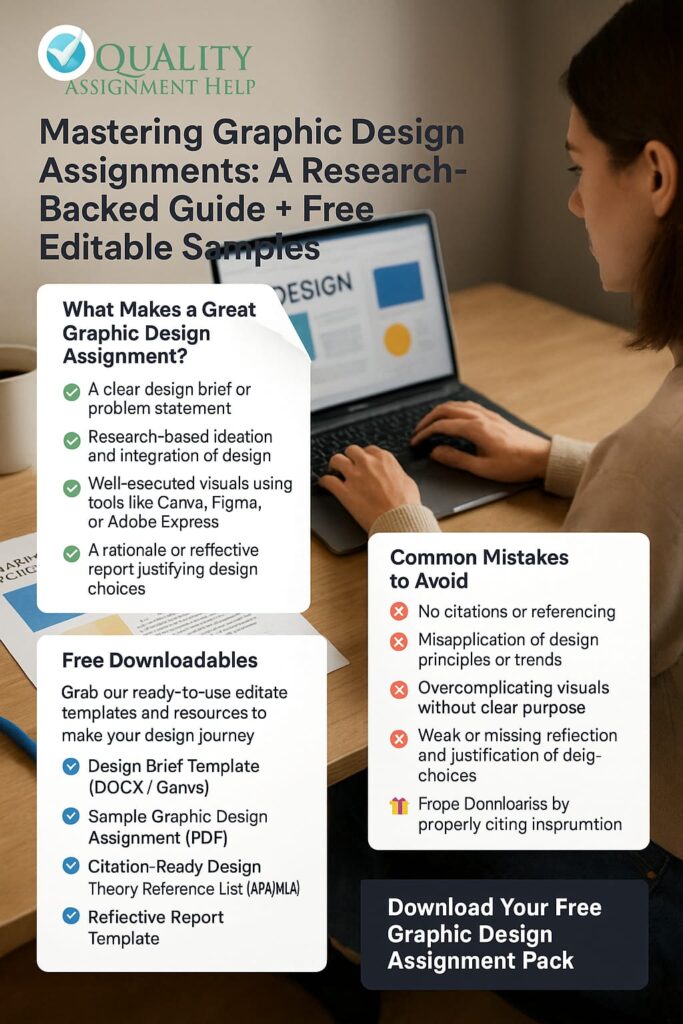
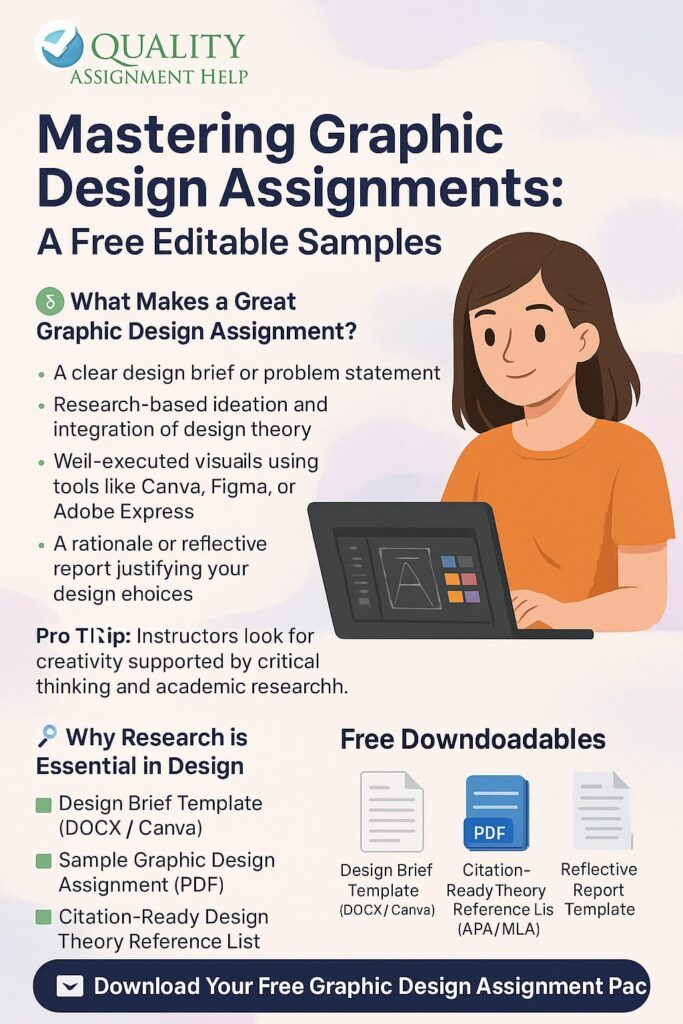




















Comments are closed.